
What is the Microsoft Teams Exploratory Experience?
The Microsoft Teams Exploratory experience is a free trial license that Microsoft has implemented to help new businesses and startups to get started with Office 365. It gives access to all the same features as Microsoft Teams, but with a limited number of users. In this article, we’ll explain why the Teams Exploratory experience can be a great option for customers who want to evaluate the app in their organization.
What is the Microsoft Teams Exploratory experience?
The Microsoft Teams Exploratory experience is a free version of Microsoft Teams. It allows you to test the software for 12 months and learn how it works before purchasing a paid license.
Microsoft Teams is a versatile communication and collaboration tool that the company launched in 2017. It’s currently used by over 200 million users worldwide including companies such as Coca-Cola and Monsanto, which have all praised its benefits.
Microsoft designed this new communication app a single platform where users can chat, share files, and collaborate on projects. It’s simple enough that even non-technical users can get the hang of it quickly, but power users can also set up automated notifications or bots to automate repetitive tasks.
What’s included in the Teams Exploratory experience
With a Microsoft Teams Exploratory license, you can access all the enterprise-grade features of Teams as well as various Office 365 services, including:
- Exchange Online (Plan 1)
- Flow for Microsoft 365 or Office 365
- Insights by MyAnalytics
- Microsoft Forms (Plan E1)
- Microsoft Planner
- Microsoft Search
- Microsoft StaffHub
- Microsoft Stream for Microsoft 365 and Office 365 E1 SKUs
- Mobile Device Management for Microsoft 365 or Office 365
- Office Mobile Apps for Office 365
- Office Online
- Power Apps for Microsoft 365 or Office 365
- SharePoint Online (Plan 1)
- OneDrive for Business
- Sway
- To-Do (Plan 1)
- Whiteboard (Plan 1)
- Yammer Enterprise
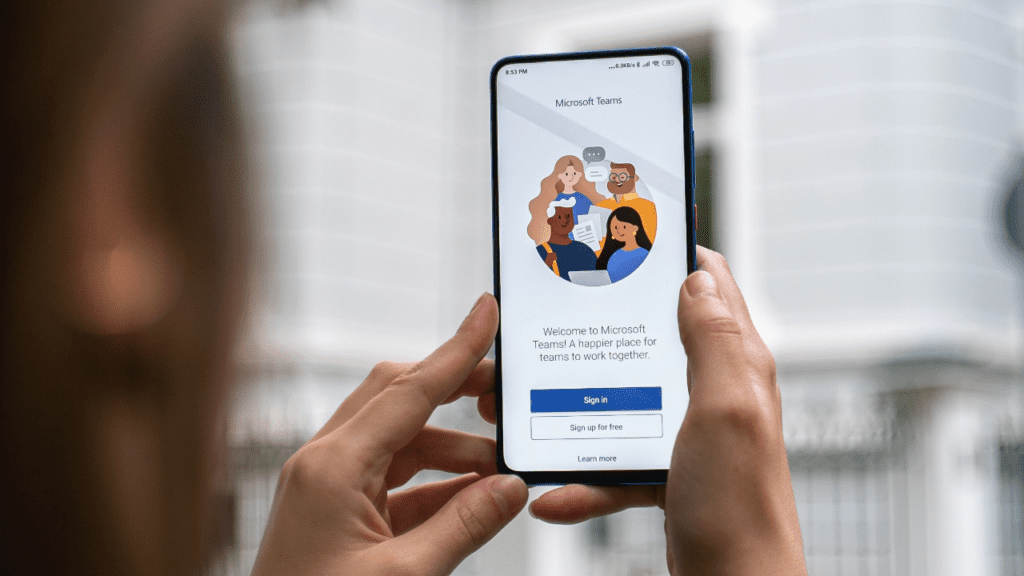
Who’s eligible for a license?
To start, you must have a managed Azure Active Directory domain email address. This means that your tenant must have an Azure AD domain, otherwise, you won’t be able to sign up for the Microsoft Teams Exploratory experience.
Next, you need to belong to a tenant with a paid subscription: This means that your tenant must have purchased at least one paid seat of Office 365 for Business or Enterprise E3 or above, and has been using it for at least 30 days. If your tenant does not meet these criteria, it won’t qualify for a license.
Finally, you must not have an active Teams license, and you also should not be assigned an Office 365 license assignment policy (a policy that defines who receives licenses). If either one of these conditions applies to you or your organization, then you are not eligible for a license!
How to try the Microsoft Teams exploratory experience
If you’re eligible to try the Teams exploratory experience, you’ll need to manually sign up to get a license.
Signing up
First, sign in to Microsoft Teams on the desktop app or the web (teams.microsoft.com). Once you sign in, you will automatically receive this license. The tenant admin will receive an email notification whenever someone in your org starts Teams Exploratory.
From the initial user sign-up, Teams Exploratory will be available as a 12-month subscription for all new users in the organization. This means that the end date for the experience will be the same for all users based on the date when the first user in the organization signed up for a license.
Managing the experience for your users
Be aware that you cannot initiate the Teams Exploratory experience on behalf of end users – They must initiate this offer themselves.
Moreover, admins must assign the Exchange Online license to their users before the Teams Exploratory experience is available. If the admin has not yet assigned an Exchange Online license to their users, they will not be able to schedule meetings in Teams. Other Teams features may also not be available.
Administrators can disable end users’ access to Teams Exploratory within their organization using the Trial apps and services switch. If you want to prevent users’ ability to install trial apps, including the Teams Exploratory service, you can do this from your Microsoft 365 admin center:
- Go to Settings > Org settings > Services, and select User owned apps and services:
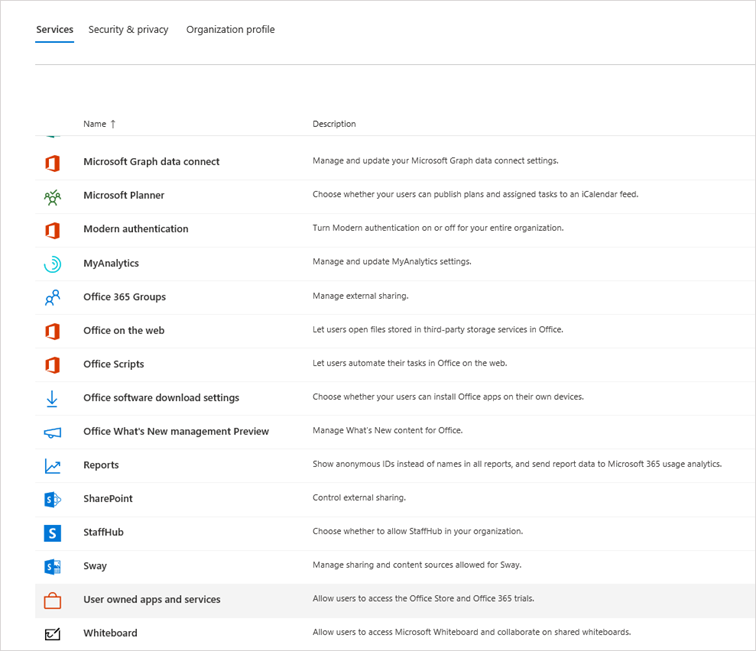
- Here, untick the ‘Let users install apps and services‘ box:
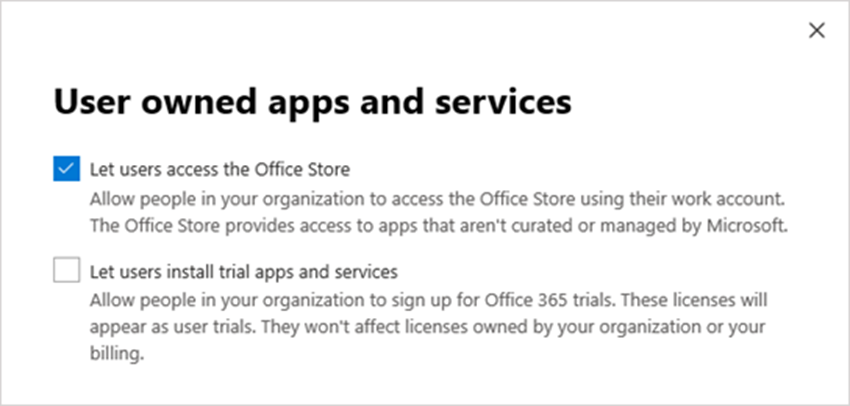
What should I do at the end of the 12-month license?
At the end of the 12-month subscription, administrators should convert all Teams Exploratory users to a paid license that includes Teams. Users will actually lose access to Teams after a 30-day grace period, and all user data will be deleted after 60 days.
If you want to keep using Teams within your organization, it is vital to ensure that you choose one of the following upgrade paths:
- Upgrade an existing Microsoft 365 subscription if the current one doesn’t include Teams.
- Add users to an existing Microsoft 365 subscription if you don’t have enough paid Teams licenses.
- Buy a new Microsoft 365 subscription if you have no Office subscriptions.
When upgrading your Microsoft 365 subscription, you should visit Microsoft’s website to compare plans if you’re unsure what to choose. Anyway, it would really help if you planned to upgrade your users to paid licenses before the expiration date so that they won’t lose access to Teams after the 30-day grace period.
Is the Microsoft Teams Exploratory experience worth it?
The Microsoft Teams Exploratory experience is a great way to try out the app and its features without having to pay for a full license. It lets you see what it’s like to use the platform and decide whether or not you want to continue down the path of using it.
There are several reasons why businesses should try out Microsoft Teams with an exploratory license. It allows companies to see how useful the platform can be for them and their employees, and how they want their team communication system set up. It also lets you test features like video calling and direct messages without committing immediately (which can be costly). If you’re eligible for a free 12-month license, you should definitely take advantage of it.
Readmore : Apps for Video Chat on Android
Source: petri.com

