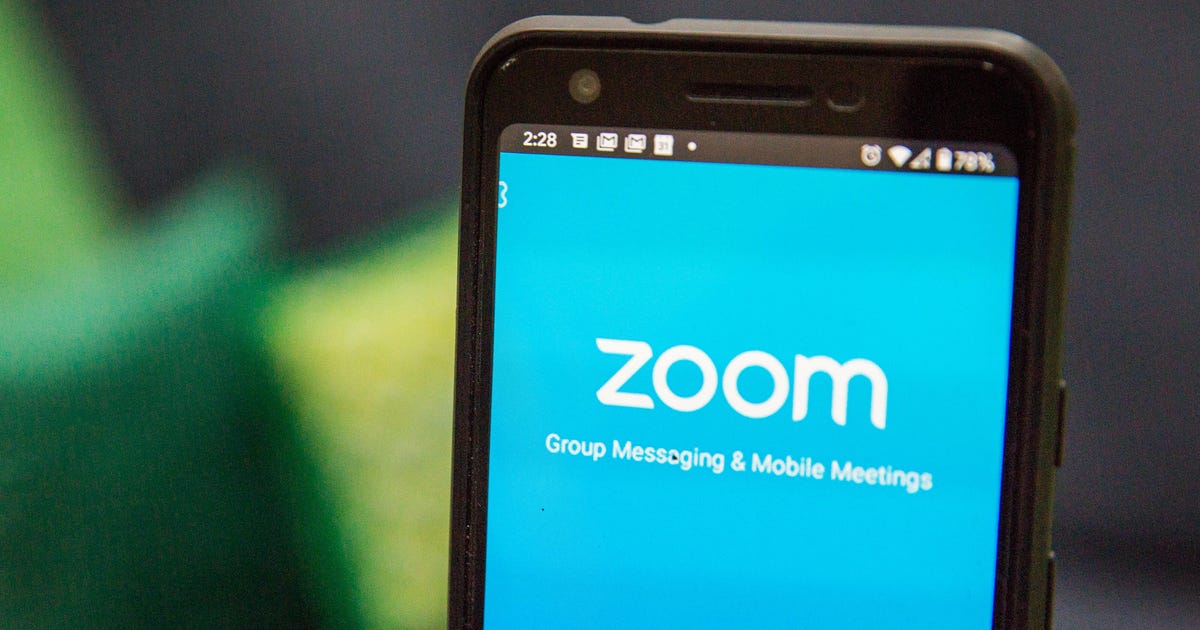We’re all adjusting to a new way of living with a lot more video chatting in it, and Zoom has been riding the highest wave as a result—it’s fast, it’s simple, and it gets a whole load of people together on screen, even if they don’t have Zoom accounts. Zoom isn’t, however, your only video chatting option.
Even if you end up sticking with Zoom for virtual office meetings and remote pub quizzes, it’s a good idea to make yourself aware of the various other options out there, as they might better suit your requirements—they all let you hold free meetings longer than 40 minutes in length, for example. We’ve outlined six of our favourites below.
Don’t necessarily assume you need to jump from Zoom though, especially as it’s now tightened up its security practices. There are reasons Zoom’s popularity has exploded: It’s really simple to use, it manages calls with lots of participants well, and it includes more advanced features (like screen sharing and scheduled meetings) that some other apps don’t have.
Google Duo
Max video participants: 12
End-to-end encryption: Yes
Download:
Android, iOS, web
Stop the presses: A messaging app from Google that’s actually doing quite a lot right! Duo has been our go-to app for video calls for a while, though it does lag behind Zoom in terms of group chat functionality, and it does require more investment from the user side—you need to supply your cell number to start using Duo on mobile (though you can use it on the web without one), which might be a barrier that stops some people signing up.
Google recently increased the maximum number of participants in a Duo chat to 12, no doubt in response to the success Zoom is seeing. If that’s enough for you, it has a lot to recommend it—simple and easy functionality, reliable video feeds (helped by bandwidth management powered by Google’s AI), and the ability to leave pre-recorded video messages. It still lags behind Zoom in some key areas though, like screen sharing features.
Houseparty
If you want something that works differently to just about all the other video chatting apps out there, pick Houseparty. Part of the reason it’s proved such a hit with users is the informal, casual way you can just drop into video calls if your friends are online, which is where the name of the app comes from. You get an alert when your contacts are active and available, and you can jump between different rooms (video chats) as much as you like.
Very handily for these self-quarantined times, the app offers up a few games and other fun features you can use to pass the time with friends and family, though even more diversions would be welcome. All of this means it’s less formal and well organised than something like Zoom or Skype, and it doesn’t have all of the features you’ll need for work and virtual office meetings (like passwords), but it’s a breeze to use—and that counts for a lot.
Skype
Wanting to make Skype more like Zoom was presumably the thinking behind the recently added Meet Now feature (it actually arrived back in December): It lets you jump into calls using just an invite link, no sign up and no account required. Another feature that’s relatively new to Skype and also worthy of attention is the real-time translation tool: It supports 10 languages and makes cross-country communication a little bit easier.
Skype has always been a competent, reliable, feature-packed video calling app (though its focus on business and its rigidity may have put a few people off), and it’s likely to cover everything you need—screen sharing, text messaging, file sharing and so on, not to mention the option to ring cell phones and landlines too. It integrates smoothly with other Microsoft apps too, which may or may not be something that appeals to you.
Cisco Webex
Much like Zoom and Skype, Webex is very much business-first—Houseparty this is not. That means paid tiers, though the free plan gives you a generous 100-person limit and unlimited meeting times. It also means tons of more advanced features, like whiteboards, calendar integrations, participant polling, private text messaging options, and so on… everything your colleagues might want but your friends and family probably don’t need.
As with Zoom, you can pay a monthly fee (starting at $US13.50 ($21)) to get extra functions, like meeting recordings, cloud storage, automated transcriptions, user management for your office team, and so on. It’s perhaps Zoom’s closest competitor here in terms of look and feel and features, but it hasn’t yet had the same crossover from businesses to consumers.
Facebook Messenger
Never one to miss a social media trend—hence why it forced Snapchat’s stories format into all its various apps—Facebook is keen to jump in and displace the market leader by making an exact copy of it. Messenger Rooms, rolling out from now over the coming weeks, can be accessed from the Facebook and Messenger apps, and lets you invite up to 50 people on a call, even if they don’t have a Facebook account (sound familiar?).
It ties in with the recently revamped desktop Messenger app for Windows and macOS, and apparently you’ll soon be able to launch Messenger Rooms from Instagram and WhatsApp as well (read all about it on the Facebook news blog). What you’re left with is a simple, easy-to-navigate grid of people all in the same video chat room, across mobile and the desktop, which reminds us very much of another video conferencing app beginning with Z.
Apple FaceTime
Max participants: 32
End-to-end encryption: Yes
Download: Built into iOS and macOS
Apple’s insistence on going its own way with messaging has its benefits, but not really when it comes to video chatting with everyone in your social and professional circles—unless absolutely everyone you know has an iPhone or a Mac, FaceTime isn’t really going to be an option for group video chat, even though it’s got plenty of features to recommend it (not least support for up to 32 different people on the same video call).
The floating head approach that FaceTime uses takes some getting used to, but everything is simple and straightforward to use, and you even get some filters and effects to play around with (including memoji support of course). Video chats are end-to-end encrypted, which isn’t the case on all the apps we’ve covered here, and there’s tight integration with your phone or computer—as long as you’re using Apple products.
Readmore : Android video chat applications
Source: www.gizmodo.com.au